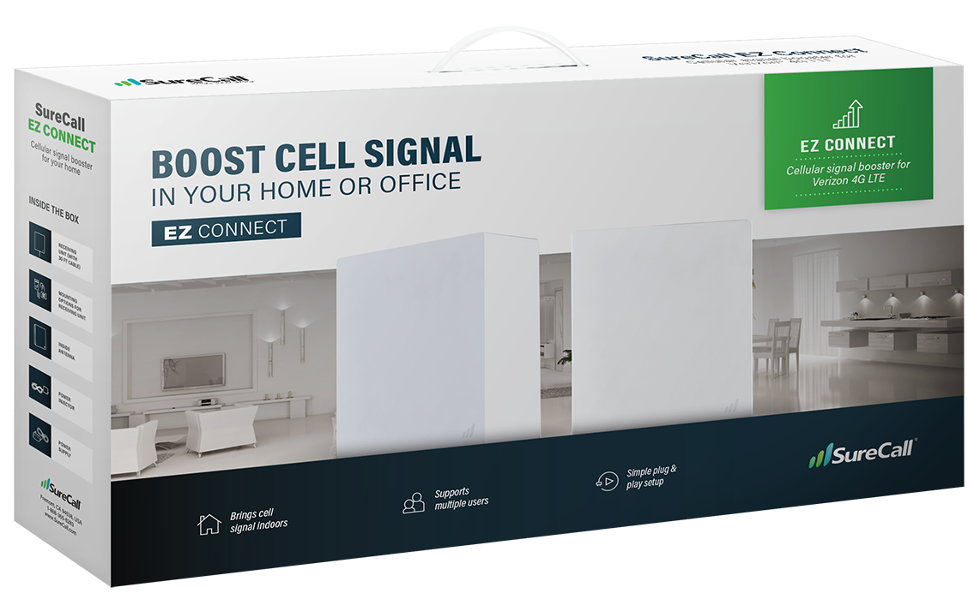PRODUCT CODE: EZ Connect
Stay connected with SureCall’s EZ Connect, the only easy-install cell signal booster designed to increase indoor coverage for devices on Verizon’s 4G LTE network when operating exclusively on band 13.
The Equipment is a third-party product that Verizon does not manufacture or develop. Verizon has no liability or responsibility for the installation or performance of the Equipment.
The EZ Connect is the best choice for convenient quick installation with best-in-class performance. The EZ Connect features patented 2XP technology which doubles the transmit power to the cell tower to ensure a strong connection even in weak signal environments. It also features award-winning and patented Extended Range Technology (ERT) which overcomes signal loss in the cable providing up to double the interior coverage area.
Kit includes:
Receiving unit W/integrated 30' RG-174 cable
Power Injector
10' extension cable
Re-broadcast panel antenna.
•Improves 4G LTE voice, text and data signals for Verizon
•Reduces missed and dropped calls and increases data speeds
•2XP technology delivers 2x uplink power for best performance in remote areas
•Supports multiple simultaneous users
•Industry best 3-year warranty and lifetime US-based tech support
EZ-Connect FAQ's
How do I know if the EZ Connect will improve my indoor Verizon signal?
- The EZ Connect operates exclusively on Verizon's band 13 frequency. Your phone must be using this frequency for the EZ Connect to work for you. See question #2 to find out which frequency your phone is operating on.
- There must be a strong enough signal to place a phone at the location where the Receiving antenna is placed. The stronger the signal at this location the stronger the signal that will be broadcasted indoors.
How can I confirm which of Verizon's frequency bands my phone is using?
iPhone Instructions:
- Dial *3001#12345#* and press call
- Choose "Serving Cell Info"
- Check "Band Info" or "Freq Band Indicator"
- If Band 13 is shown, then the EZ Connect will work for you
Android Instructions:
- Download and install the App: LTE Discovery
- Choose "Signals"
- Check "EARFCN"
- If Band 13 is shown, then the EZ Connect will work for you
How do I get the best performance out of my EZ Connect?
- Separate the Receiving Unit and Inside Antenna as much as possible
- When possible install the Receiving unit outside and/or as high on the home as possible.
- If the Receiving Unit is placed indoors, place the Inside Antenna in a different room to help provide separation.
- Use the SureCall app to help aim the Receiving unit in the direction where the strongest Verizon band 13 signal is coming from.
- Point the Receiving Unit and Inside Antenna in opposite directions.
- Aim the Inside antenna in the direction where you most want improved signal with as few obstructions as possible in between it and your cellular devices.
Where can I find additional information and best practice tips for the EZ Connect?
- Watch the EZ Connect youtube video linked higher up on this page
- Contact SureCall's US based tech support Mon - Fri
Accessories for the EZ Connect
Documents