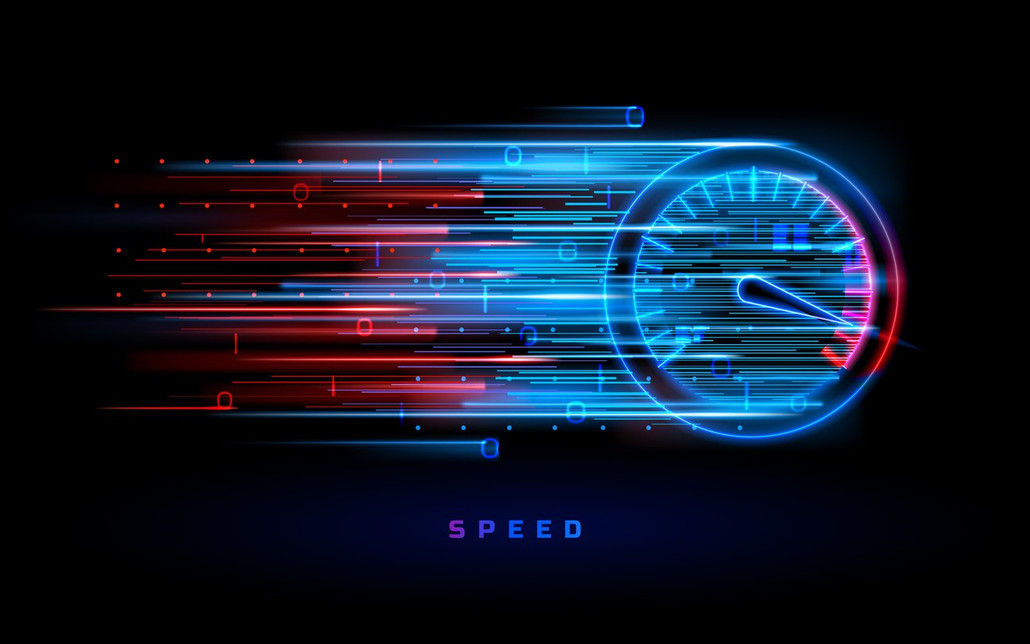
9 Internet Speed Test Apps That Actually Work (Updated 2022)
Posted by Greg Knell on 11th Feb 2022
Do internet speed test apps really work? Fortunately, some do. We’ve tried dozens of them. Here are 9 of them that truly perform as advertised.
As IoT continues to spread across the globe, our patience for slow internet is dwindling. It becomes a greater inconvenience with every passing year. Even less than a decade ago, it was normal to regularly put up with a less-than-reliable internet connection at home or even at work. Now, shoddy internet isn’t just an inconvenience. For certain jobs and in some industries, it can be disastrous.
A recent study suggests that 31% of Americans are “constantly” online. To reiterate, that’s one third of the US population. Trends suggest that this percentage will continue to increase as we move further into the future. Quality and reliability of internet connection is priority for most of us.

Do All Kinds Of Internet Fluctuate In Quality?
There are many kinds of internet connections, from hardline to fiber to satellite to cellular and more. The kind you use in your house or in your office depends mostly on where you live because you’re limited to the options available in that area. But even in 2022, the strength of most internet connections can be affected by many things. If you have satellite internet, weather is a common culprit. If you predominately use your phone for internet use, cell tower traffic can slow it down. And sometimes, home internet gets slower for seemingly no reason at all (which can often be fixed by simply unplugging the router and then plugging it back in).
Until 5G reaches its potential, internet speed test apps are very helpful. Your browsing experience is impacted significantly by your connection speed, and there are apps that can quickly tell you what you’re working with.
We’ve researched and tried dozens of internet speed test apps and have come away with 9 standouts. After reading about them here, you can make a decision as to which ones you’d like to try. But first, let’s quickly answer a few speed test app questions that come up often.
What Do Speed Test Apps Tell You?
The 9 apps we discuss in this article all tell you in real-time how fast your internet is. Or, to be more specific, they tell you how fast your Wi-Fi (or mobile) connection transfers data. The higher your transfer rate (another way to say internet speed), the more support your online usage receives.
A good internet speed test app will tell you the status of these 3 things:
Upload Speed
Your upload speed is directly related to any activity that requires sending data to the internet. Things like backing up files to the cloud, sending documents, and making video calls. The app will tell you how fast the internet receives the information your device sends it.
Download Speed
Your download speed refers to how fast your device receives information that you are requesting from the internet. For instance, when you’re watching videos on YouTube or browsing websites. When you tell the internet to show you something, this is where your download speed comes into play. The app will tell you how fast your device receives the information you request.
Mbps - megabits per second - is the unit of measurement used to calculate upload and download speeds. Also important to know is that when you use an app to run a speed test, it’s giving you the data associated with only that very moment in time. Sometimes, depending on things like where you are in your home or what time of day it is, internet speed can vary. Keep that in mind.
Latency
In simple terms, latency (sometimes called ping) refers to lag time. If your latency is low, then the movies you stream and the games you play load quickly and hardly ever require buffering time. The literal definition of latency is the time in milliseconds (ms) it takes for data (or a signal) to pass from one point on a network to another. The app will tell you the status of your latency.

How Does A Speed Test Work?
When you start an internet speed test, a ping is sent by your device to the nearest test server (a ping is really just a signal). Once the server receives the ping, it then sends data back to your device. How long it takes for your device to receive and download this information determines your download speed. Once the download speed is determined, your device then sends information back to the server to determine your upload speed.
How Do You Know If Your Internet Speed Is Good?
76.15 Mbps (as of March 2021) is the average U.S. mobile download speed. But as you know, there are still many areas in the United States where high speeds are not available. Data from HighSpeedInternet.com shows that what is largely considered sufficient by most people is a download speed of 25 Mbps and an upload speed of 3 Mbps.
Still, people have differing opinions on what internet speed is acceptable or tolerable.
How Should I Interpret What The App Tells Me?
When looking at the data from your speed test, consider your lifestyle and internet habits. Some online activities require more data than others. For instance, do you work from home? Are you constantly on video calls? If so, then you will probably require a faster internet connection compared to people who only check their email and bank account.
Here is some internet speed-related information regarding certain online activities:
- 75+ to 25 Mbps: online gaming
- 50 to 5 Mbps: downloading large files
- 35 to 10 Mbps: streaming movies and TV shows
- 10 to 5 Mbps: video calls
- 10 Mbps: social media
- 5 Mbps: web browsing
- 5 to 1 Mbps: email
- 1 Mbps: music streaming

Consider The Device Count In Your Home
All the devices in your home that require an internet connection will share whatever internet (and perhaps mobile) connection you have on the premises. 10 devices per household in America was the average in 2020. That includes everything from smart TVs and game consoles to tablets, laptops, smart phones, and more.
As you can assume, what constitutes an adequate connection for someone living alone in an apartment could be very different for a big family living in a larger home. Some internet companies suggest 40-ish Mbps for a family of 4, or 10 Mbps per person living in the home.
9 Internet Speed Test Apps That Actually Work
Here’s our list of internet speed test apps we think are most worth your attention. Some of these are mobile apps and some are web versions. We list the apps below in no particular order.
9. FCC Speed Test
This app was released in 2021 by the FCC for consumers to check packet loss, latency, and download and upload speeds. But there’s another reason the FCC created their own speed test app: it doubles as a research tool. Each person who uses the app is part of a crowdsourced and anonymous data mapping effort to collect information about the state of broadband throughout the U.S.
Apple Store: 3.7
Google Play: 3.6
8. Speedof.Me
This app is unique because it operates on your mobile device, but only through a mobile web browser (HTML5), not a mobile app. It does not require app installation. It’ll show you the maximum and average speeds (upload and download) of your internet connection. It populates an easy-to-read, real-time graph that gives you the info you need. Before using this test, cookie consent is required.
This test is only available as a web version.

7. FAST
Though the features of this simple Netflix-powered speed test are limited, it does a great job of assessing your broadband or mobile connection (and it’s ad-free). This app boasts it works in any country worldwide. It’s available as a mobile app or web version.
Apple Store: 3.7
Google Play: 4.4
6. Cloudflare Speed Test
This app also puts your results in a nice-looking graph, but it’s much more detailed. You’ll see information about jitter, latency, download speed, and upload speed. It will show you detailed information about your connection speeds. Everything from the minimum and maximum numbers to what percentile your speed lives compared to others in your city.
This test is only available as a web version.
5. SpeedSmart Speed Test
This app boasts a really simple and clean interface that displays your upload and download speeds, as well as your latency information. It utilizes over 100 servers around the world to gather relevant data, such as how your speeds compare to average U.S. results. If you use an Apple phone, you can ask Siri to open the app and start the test.
Apple Store: 4.7
Google Play: 4.5
4. V-SPEED
The V-Speed interface is very sleek and modern with many customizable settings for advanced information. You can perform individual tests for mobile or Wi-Fi signal, view detailed mobile network maps, filter your results in all sorts of ways, and even select default test servers.
Apple Store: 4.6
Google Play: 4.8

3. SpeedTest Master
This app performs the standard speed tests you’re looking for and has many advanced features (including availability in 10 languages). But one unique thing about SpeedTest Master is that it has an advanced ping feature. This allows you to:
- check network stability
- detect all the devices that are using your Wi-Fi network
- discover the spot in your house with the strongest signal strength
- discover the ideal channel for your Wi-Fi router
- avoid overage charges by monitoring your data usage
Apple Store: 4.6
Google Play: 4.9
2. Meteor
With Meteor, it doesn’t matter if you’re using 5G, 4G LTE, 3G, or Wi-Fi. It performs its speed test under virtually any connection circumstance. A really outstanding feature of this app lets you to perform connection tests on different apps like Zoom, Instagram, TikTok, YouTube, Spotify, and more. You can perform different kinds of speed tests and view all the results side-by-side in detail.
Apple Store: 4.7
Google Play: 4.7
1. Ookla Speedtest
Ookla provides you with so much more than the standard information about your jitter, latency, download speed, and upload speed. It can also measure buffering, load time, and even resolution with its variety of video tests. Ookla shows you detail about connection consistency and test history. You can even access a private VPN through the app when you pay for the premium version (which also eliminates ads). Ookla Speedtest is available in mobile app form and as a web version.
Apple Store: 4.3
Google Play: 4.3

9 Internet Speed Test Apps That Actually Work (Updated 2022) - Conclusion
Remember, there are so many things that can affect your internet and mobile signals. Materials surrounding your home, tower location, geography, and more. If, after using an internet speed test app, you decide that your connectivity is too low for your needs, consider getting a cell phone signal booster. It’s often the easiest way to fix this problem.
